Ultimate Trick to Copy Text from Videos & Images
Watching or reading something online and you wanted to copy text from Videos & Images? Here is a trick that can be helpful for you.
You can copy text from videos & images using a simple Chrome extension named as Blackbox.
This extension is the Fastest Way to Copy Text from Videos & Images
Select. Copy. Paste & Search
Blackbox is the fastest way to copy text from videos, images, PDFs, anything… ever!
It’s a pretty crazy idea, we know. But you’ll be amazed at what you can do with BLACKBOX.
Use the best text recognition app!
If you’re a student, then this is a must have. If you’re a developer, then you’ll love this even more. AND, if you’re someone who spends a lot of time watching videos, webinars and meetings, then you’ll fall in love with this
Bottom line, I’m sure you know the struggle of wanting to grab that text from a video, image or a shared screen on zoom/teams/meet etc… but you just can’t. So now you have to take a screenshot, then retype the whole thing.
But not anymore, because Blackbox makes it possible to select text from anywhere on your screen.
To download the Extension : Click Here
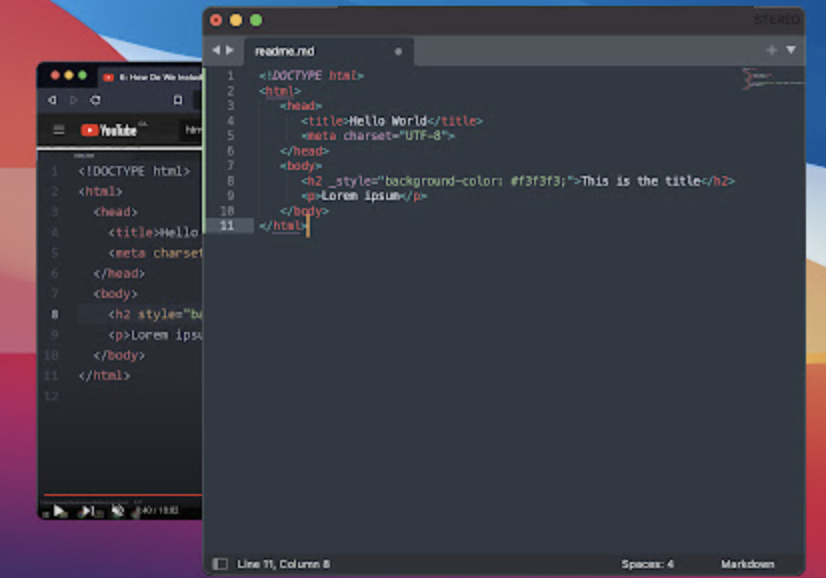
Also Read : Android Users Need to Uninstall These 151 Apps immediately
